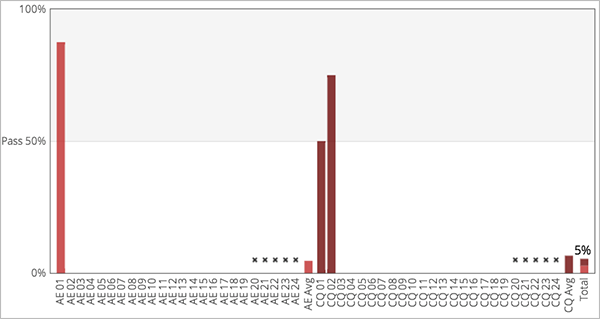14.5. The Learner View of Grades#
After a grading policy is in place, learners can view both their problem scores and the percent completed and current grade on the Progress page for the course.
Note
If you have hidden the problem results for some assignments, these scores are not visible on the Progress page. The page shows only that the learner has completed the assignment. For more information about hiding problem results, see Set Problem Results Visibility.
Each item in the X axis of the chart is for a graded subsection. Graded problems in units are not broken out in the chart; the score from each problem in the subsection is added to that vertical bar.
Graded subsections are grouped in the chart by assignment type rather than listed in chronological order. For example, all homework exercises are grouped together, followed by labs, then exams.
Note
The x for an assignment in the Progress tab indicates that the grade for that assignment is currently dropped. You configure how many assignments are dropped when you configure assignment types.